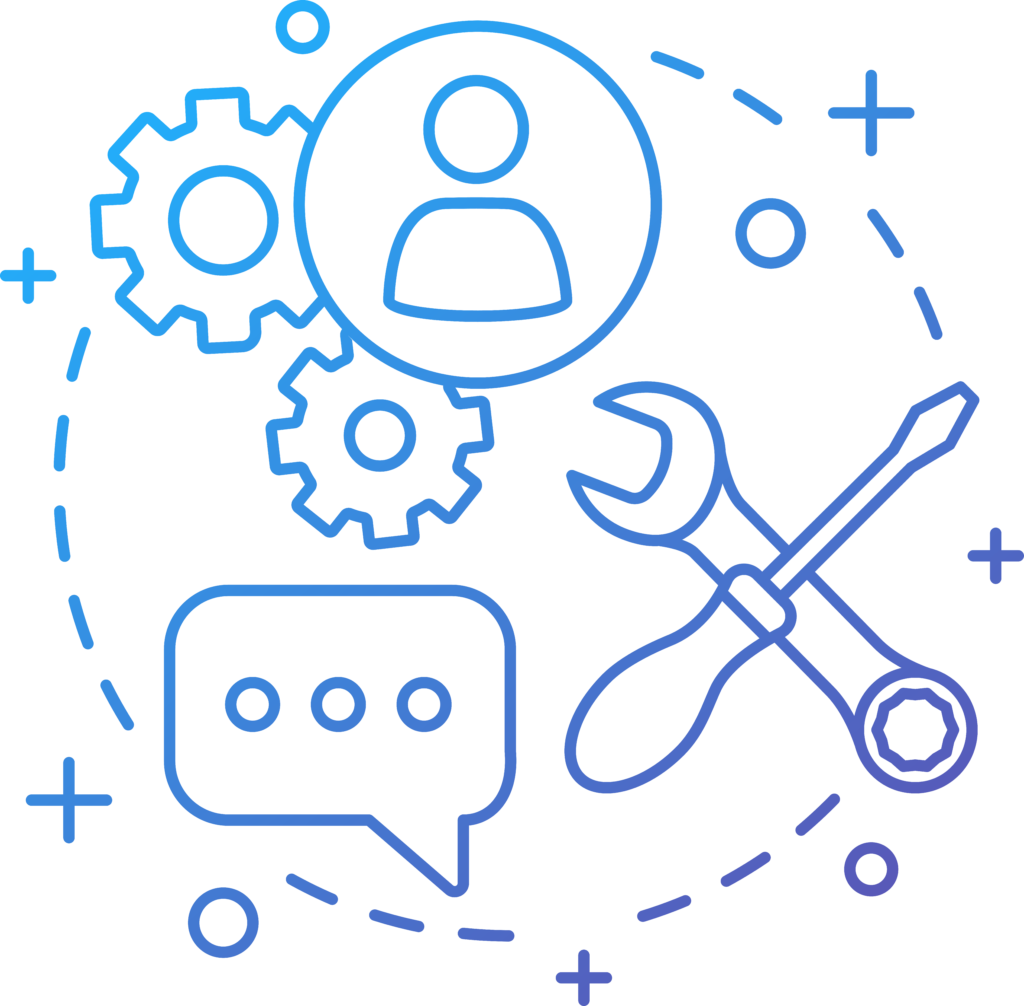
Operated by Precon
Below you will find some helpful videos along with common questions and their answers.
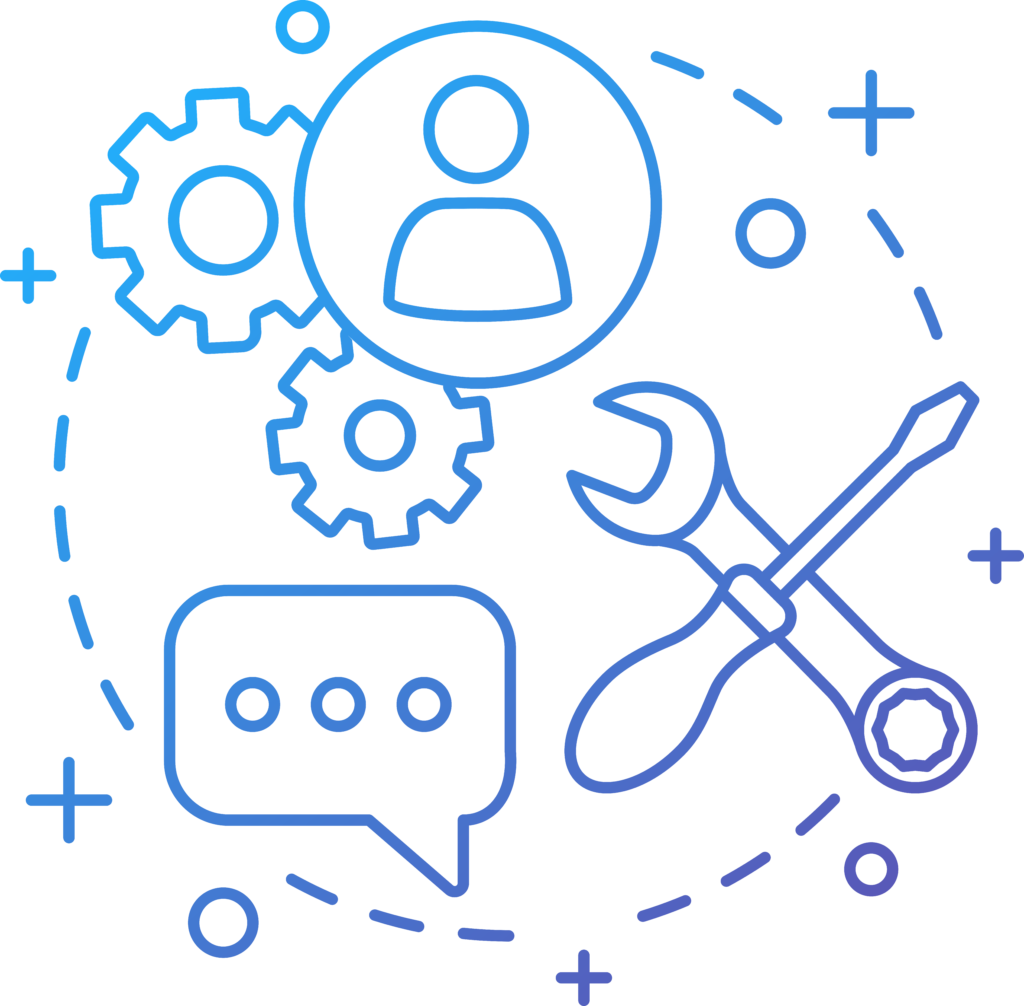
Below you will find some helpful videos along with common questions and their answers.
Discover Swapcard’s virtual event features in 90 seconds!
How to request meetings & make video calls
How to find the right session on the event
How to find virtual exhibitor booths
If someone is online they will have a green dot at the bottom right of their profile pic.
The site is automatically set in your timezone, you can change this feature in the my event/my agenda tab.
Make sure you have your Third Party Cookies enabled. For best user experience please use Google Chrome, Microsoft Edge and Firefox. Internet Explorer is NOT supported.
Once someone accepts your connection request a red ping will appear on the bell icon at the top right of your screen.